Overview:
When the user would like to connect a new storage to an existing System.
Step by step guide:
- From the Management Server, start the VNC Server and enter:
rm /tmp/.X1-lock
rm /tmp/.X11-unix/X1
vncserver :1 - Connect using VNC Management Server
- Run the ISCSI Storage Manager
SMclient
- From the devices tab, right-click and choose Add Storage Array
- Follow the procedure in the installations manual that documents how to assign the appropriate IP addresses to a new storage from the factory, by connecting to the default factory assigned IP addresses and changing them to the appropriate IP addresses in sequence be it an additional storage or filling a hole in the sequence. Up to 10 storages are supported - the IP addresses are assigned to each storage per the following table:
CHANGE IPs
[ 1]="10.11.18.200 10.11.18.201"
[ 2]="10.11.18.202 10.11.18.203"
[ 3]="10.11.18.204 10.11.18.205"
[ 4]="10.11.18.206 10.11.18.207"
[ 5]="10.11.18.208 10.11.18.209"
[ 6]="10.11.18.210 10.11.18.211"
[ 7]="10.11.18.212 10.11.18.213"
[ 8]="10.11.18.214 10.11.18.215"
[ 9]="10.11.18.216 10.11.18.217"
[10]="10.11.18.218 10.11.18.218" - Enter the IP addresses (For this example, the Storage is #3, therefore, the IPs are 10.11.18.204 and 10.11.18.205).
- Click Add
- Click Add
- From the Storage Array Added, click No
- Manage the Added Storage Array by right-clicking
- Choose Manage Storage Array
- From the Managing window
- Choose the Setup tab
- Select Configure the iSCSI Host Ports
- Assign the ISCSI IP addresses and the settings (Enable ICMP PING responses, disable IPv6 and in Advanced Port Settings, enable Jumbo frame of MTU size 9000). To assist with the configuration of the IP addresses, use the following IP address table for the storages with the 1G ISCSI connections. For the 10G ISCI connections, use only the addresses in bold:
Storage # 01
[1]="10.11.14.100"
[2]="10.11.15.100"
[3]="10.11.16.100"
[4]="10.11.17.100"
[5]="10.11.14.101"
[6]="10.11.15.101"
[7]="10.11.16.101"
[8]="10.11.17.101"
Storage # 02
[9]="10.11.14.102"
[10]="10.11.15.102"
[11]="10.11.16.102"
[12]="10.11.17.102"
[13]="10.11.14.103"
[14]="10.11.15.103"
[15]="10.11.16.103"
[16]="10.11.17.103"
Storage # 03
[17]="10.11.14.104"
[18]="10.11.15.104"
[19]="10.11.16.104"
[20]="10.11.17.104"
[21]="10.11.14.105"
[22]="10.11.15.105"
[23]="10.11.16.105"
[24]="10.11.17.105"
Storage # 04
[25]="10.11.14.106"
[26]="10.11.15.106"
[27]="10.11.16.106"
[28]="10.11.17.106"
[29]="10.11.14.107"
[30]="10.11.15.107"
[31]="10.11.16.107"
[32]="10.11.17.107"
Storage # 05
[33]="10.11.14.108"
[34]="10.11.15.108"
[35]="10.11.16.108"
[36]="10.11.17.108"
[37]="10.11.14.109"
[38]="10.11.15.109"
[39]="10.11.16.109"
[40]="10.11.17.109"
Storage # 06
[41]="10.11.14.110"
[42]="10.11.15.110"
[43]="10.11.16.110"
[44]="10.11.17.110"
[45]="10.11.14.111"
[46]="10.11.15.111"
[47]="10.11.16.111"
[48]="10.11.17.111"
Storage # 07
[49]="10.11.14.112"
[50]="10.11.15.112"
[51]="10.11.16.112"
[52]="10.11.17.112"
[53]="10.11.14.113"
[54]="10.11.15.113"
[55]="10.11.16.113"
[56]="10.11.17.113"
Storage # 08
[57]="10.11.14.114"
[58]="10.11.15.114"
[59]="10.11.16.114"
[60]="10.11.17.114"
[61]="10.11.14.115"
[62]="10.11.15.115"
[63]="10.11.16.115"
[64]="10.11.17.115"
Storage # 09
[65]="10.11.14.116"
[66]="10.11.15.116"
[67]="10.11.16.116"
[68]="10.11.17.116"
[69]="10.11.14.117"
[70]="10.11.15.117"
[71]="10.11.16.117"
[72]="10.11.17.117"
Storage # 10
[73]="10.11.14.118"
[74]="10.11.15.118"
[75]="10.11.16.118"
[76]="10.11.17.118"
[77]="10.11.14.119"
[78]="10.11.15.119"
[79]="10.11.16.119"
[80]="10.11.17.119"
Content Author:
Erick Tovar
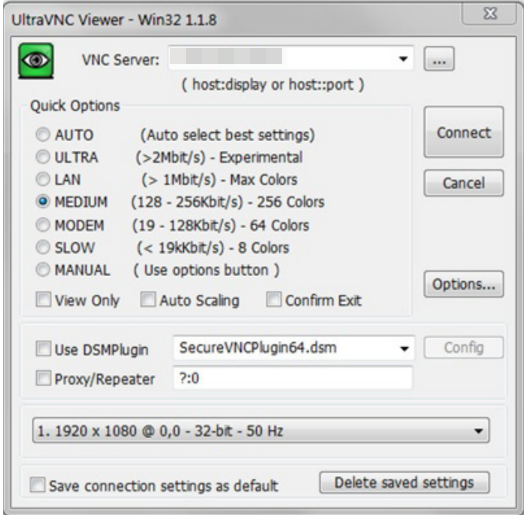
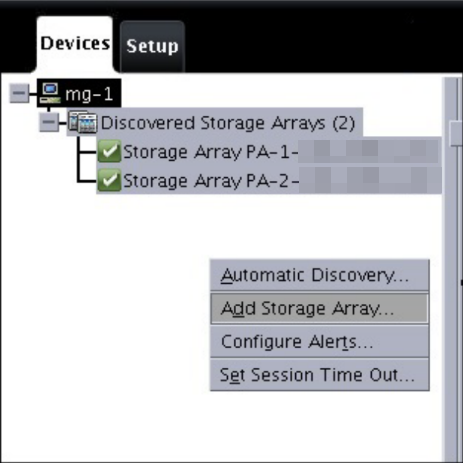
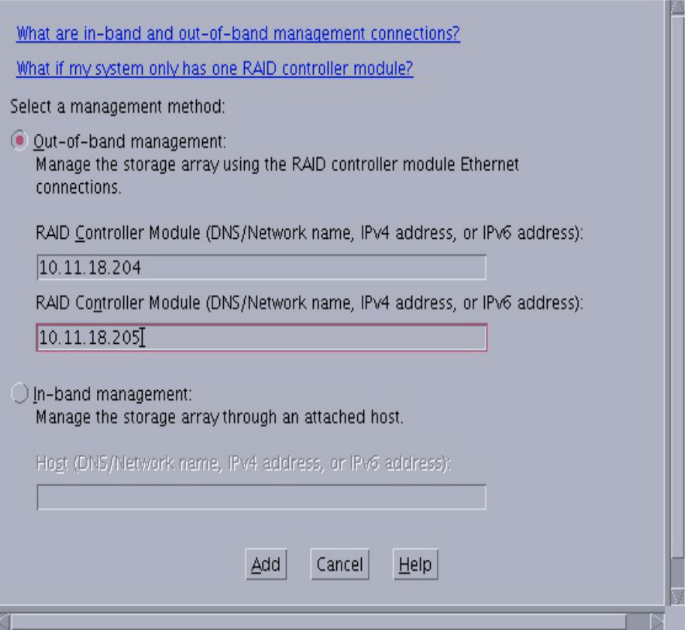
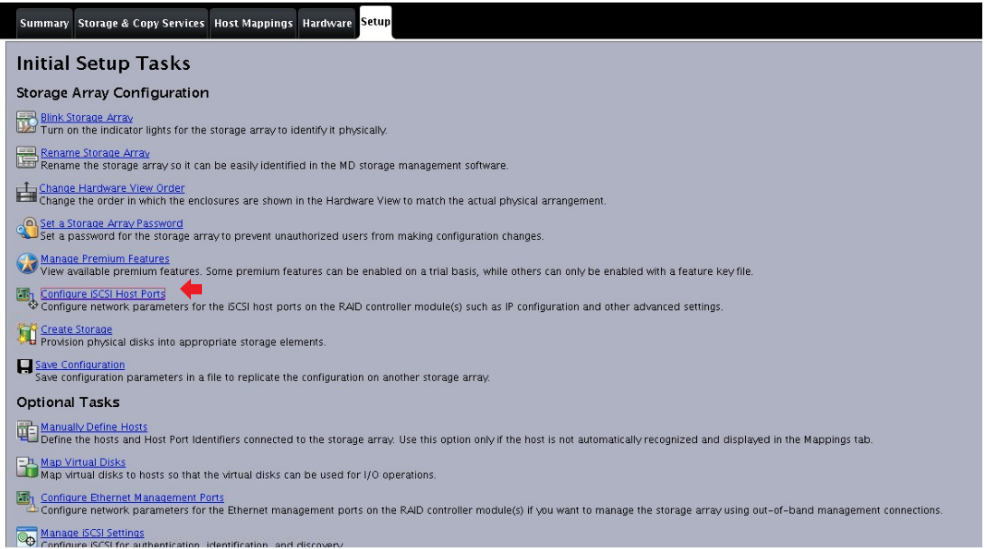
Priyanka Bhotika
Comments